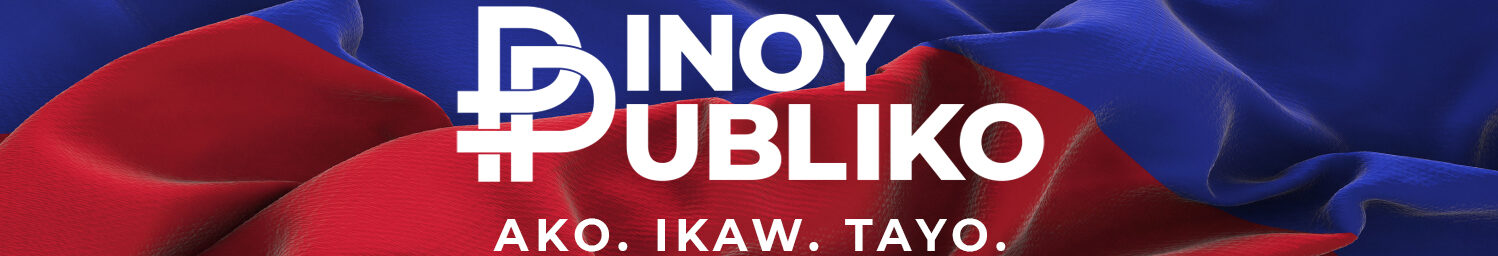THE Ninoy Aquino International Airport (NAIA) is reminding all travelers to prepare properly for security screening as part of its continued efforts to enhance safety and passenger convenience.
A visual advisory outlines key steps passengers should take before sending their belongings through the airport scanner.
These simple yet important guidelines aim to speed up the screening process, avoid unnecessary delays, and help travelers keep track of their valuables.
Here’s what travelers need to do:
✅ Store Small Items Inside Your Bag:
Phones, wallets, keys, and other small personal items should be placed securely inside your carry-on bag before reaching the scanner.
This reduces the risk of leaving anything behind in the tray and keeps your belongings safer from theft or loss.
✅ Remove Large Electronics:
Laptops, tablets, and cameras must be taken out of your bag and placed in a separate tray. This allows security scanners to get a clear image of the devices and prevents the need for manual checks that may slow down the process.
✅ Remove Belts with Metal Buckles:
To prevent setting off metal detectors, belts with large or metal buckles should be removed before walking through the scanner.
Airport authorities hope that consistent passenger cooperation will help maintain an efficient and secure environment for all.
“These practices are part of our standard protocols to make screening more efficient and secure,” an airport representative said.
“We encourage passengers to be mindful and proactive to avoid delays, especially during peak travel times.”